1. Defining Precise Audience Segments for Micro-Targeted Messaging
a) How to Use Data Analytics to Identify Niche Customer Groups
Effective micro-targeting begins with granular audience identification. Leverage advanced data analytics techniques such as cluster analysis, principal component analysis (PCA), and RFM (Recency, Frequency, Monetary) segmentation to uncover niche segments within your customer base. Use tools like Python’s pandas and scikit-learn libraries or dedicated platforms like Google BigQuery for scalable data processing.
Start by aggregating customer data from multiple sources—CRM, transactional databases, website analytics—and normalize it. Use clustering algorithms such as K-Means or DBSCAN to group customers based on behavioral similarity. For example, identify a segment of high-value customers who purchase specific product categories frequently and recently, but have low engagement on promotional emails.
| Step | Action | Tools/Methods |
|---|---|---|
| Data Collection | Aggregate customer data from all channels | CRM, Google Analytics, Transaction Logs |
| Data Normalization | Standardize data formats and scale numerics | scikit-learn’s StandardScaler, pandas |
| Clustering Analysis | Apply clustering algorithms to segment the data | K-Means, DBSCAN, Hierarchical Clustering |
b) Techniques for Segmenting Based on Behavioral Triggers and Purchase History
Beyond demographic data, focus on behavioral triggers such as browsing patterns, time spent on specific pages, cart abandonment, and past purchase frequency. Use event tracking and custom attributes within your analytics platform to capture these signals.
Implement segmentation rules using platforms like Segment or Segment.com, setting up dynamic rules such as:
- High-Intent Browsers: Users who viewed product pages >3 times in 24 hours but haven’t added to cart.
- Frequent Buyers: Customers with >5 purchases in the last month.
- Cart Abandoners: Users who added items to cart but did not complete checkout within 48 hours.
Use these segments to trigger personalized messages, such as cart recovery emails or tailored product recommendations, thereby increasing relevance and engagement.
c) Case Study: Segmenting Customers for Personalized Campaigns in E-Commerce
An online fashion retailer used behavioral segmentation to identify a niche group: customers who browse but rarely purchase, yet frequently add high-margin items to their wishlist. They applied clustering analysis on browsing and wishlist data, creating a segment of “window shoppers with intent.”
By deploying targeted email campaigns featuring personalized style guides and limited-time offers on wishlist items, the retailer increased conversion rates by 25% within three months. This exemplifies how precise segmentation based on behavioral triggers can unlock new revenue streams.
2. Crafting Hyper-Personalized Content for Specific Segments
a) How to Develop Dynamic Content Blocks Triggered by Audience Data
Dynamic content blocks are modular sections within emails or landing pages that adapt based on recipient data. To implement these:
- Identify key data points: e.g., recent purchase, browsing history, location, device type.
- Create content variants: Develop multiple versions of product recommendations, messaging, or visuals aligned with different segments.
- Use a Content Management System (CMS) with personalization capabilities: Platforms like Adobe Experience Manager or HubSpot allow you to set rules that automatically serve the appropriate content block based on user data.
- Configure dynamic rules: For example, if a user viewed outdoor gear last week, serve a content block featuring outdoor accessories and related promotions.
Practical tip: Use placeholder tokens such as {{user_name}} or {{product_recommendations}} in your email templates, which your system replaces dynamically during send-out.
b) Implementing Conditional Logic in Email and Ad Campaigns
Conditional logic allows you to set rules that modify the message content, layout, or call-to-action based on specific audience attributes. For instance, in email marketing platforms like Marketo or Salesforce Pardot, you can:
- Use if-else statements: e.g., “If the user purchased product X, recommend accessories Y and Z.”
- Set display rules: Show or hide sections based on user location or device type.
- Trigger personalized discounts: For high-value customers, display exclusive offers.
Ensure your conditional logic is tested exhaustively to prevent content mismatches or broken layouts, especially on mobile devices.
c) Practical Example: Customizing Product Recommendations Based on User Behavior
Suppose a user recently browsed several hiking boots but hasn’t purchased. Using a combination of behavioral data and dynamic content, you can serve an email featuring:
- Product Recommendations: Curated list of hiking gear similar to viewed items.
- Personalized Messaging: “Hi {{user_name}}, gear up for your next adventure with these top-rated hiking essentials.”
- Special Offer: Limited-time discount on recommended products.
Technical implementation: Use your email platform’s API or scripting capabilities to fetch recent browsing data, then populate the email template with relevant product blocks through conditional tags or dynamic modules.
3. Leveraging Technology for Micro-Targeting: Tools and Platforms
a) Step-by-Step Guide to Setting Up Audience Segmentation in CRM and Ad Platforms
To execute precise micro-targeting, start with a robust segmentation setup:
- Define segmentation criteria: Based on behavioral triggers, demographics, lifecycle stage.
- Create custom fields in your CRM (e.g., Salesforce, HubSpot) to store segment identifiers.
- Configure dynamic lists or segments: Use built-in tools to automatically update segments based on real-time data.
- Link segments to campaign workflows: Assign specific messaging flows or ad audiences to each segment.
- Implement automation rules: Set triggers for segment membership changes, such as “if last purchase >30 days ago, move to re-engagement segment.”
| Platform | Key Features | Best Use Case |
|---|---|---|
| Salesforce Marketing Cloud | Advanced segmentation, Journey Builder, Automation Studio | Complex multi-channel campaigns with real-time triggers |
| Google Ads & Facebook Ads | Audience Manager, Custom Audiences, Lookalike Modeling | Precise ad targeting based on user behaviors and interests |
b) Integrating Data Sources for Real-Time Personalization (e.g., Website, App, CRM)
Seamless integration of multiple data streams is critical for timely personalization. Use middleware or data pipeline tools such as Segment, Tealium, or Apache Kafka to connect:
- Website and Mobile App Data: Track user actions via JavaScript or SDKs, relay events to your data platform.
- CRM Data: Sync customer profiles, purchase history, and preferences via APIs or ETL processes.
- Third-party Data: Incorporate social media engagement, demographic data, or intent signals.
Implement real-time data pipelines to update user profiles dynamically, enabling your personalization engine to serve relevant content instantaneously. For example, use Redis or Apache Druid for fast in-memory data retrieval during visitor interaction.
c) Case Study: Using AI-powered Tools to Automate Micro-Targeted Messaging
A global electronics retailer integrated an AI-driven platform like Dynamic Yield to automate personalization at scale. The AI analyzes real-time browsing and purchase data to predict individual needs and automatically adjusts website content, email messaging, and push notifications.
Results included a 30% uplift in click-through rates and a 20% increase in average order value. This demonstrates how AI-powered automation enables sophisticated micro-targeting without manual intervention, ensuring relevance and timeliness.
4. Timing and Context: When and How to Deliver Micro-Targeted Messages Effectively
a) How to Use Behavioral Triggers (e.g., Cart Abandonment, Browsing Patterns) to Send Timely Messages
Behavioral triggers are the backbone of timely micro-targeted messaging. To implement:
- Identify key triggers: e.g., cart abandonment, product page views, time on page, search queries.
- Set up event tracking: Use tools like Google Tag Manager or Segment to capture these actions.
- Configure trigger-based campaigns: In your marketing automation platform, create rules such as:
- “If a user adds a product to cart but does not purchase within 2 hours, send a reminder email.”
- “If a user views a product multiple times without purchasing, display a personalized ad after 24 hours.”
Key insight: Timing is critical. Use analytics to determine the optimal window for each trigger, balancing urgency with user experience.
b) Implementing Real-Time Notification Systems and Chatbots for Immediate Engagement
Deploy chatbots via platforms like Drift or Intercom to provide instant assistance based on user behavior. For example:
- “If a user is stuck on checkout for more than 30 seconds, trigger a chatbot to offer help.”
- “Display personalized push notifications when a user abandons a cart.”
Implement real-time notifications by integrating your CRM or website with messaging APIs (e.g., Twilio) to push tailored messages instantly, increasing conversion chances.
c) Practical Tips for Avoiding Over-Saturation and Message Fatigue
Over-targeting can lead to customer fatigue, diminishing engagement. To prevent this:
- Set frequency caps: Limit the number of messages per user per day/week.
- Implement suppression lists: Exclude users who recently converted or opted out.
- Use engagement metrics: Pause messaging for users with low open or click rates.
- Personalize delivery times: Send messages when users are most active, based on historical data.
“Relevance and respect for user preferences are paramount. Over-messaging erodes trust and damages brand perception.”
5. Testing, Measuring, and Refining Micro-Targeted Campaigns
a) How to Set Up A/B Testing for Different Message Variations
Implement rigorous A/B testing to optimize micro-targeted messages:
- Select test variables: Subject lines, content blocks, call-to-action buttons, timing.
- Create variants: Develop at least two versions for each variable.
- Use testing tools: Platforms like Optimizely or built-in email platform testing features.
- Define success metrics: Open rates, click-through rates, conversion rates.
- Analyze results and iterate: Continuously refine segments and messaging based on data.
b) Metrics to Track for Evaluating Micro-Targeting Effectiveness
Key performance indicators include:
- Conversion Rate: Percentage of targeted users completing desired actions.
- Engagement Time: Duration users spend interacting with personalized content.
- Click-Through Rate (CTR)</